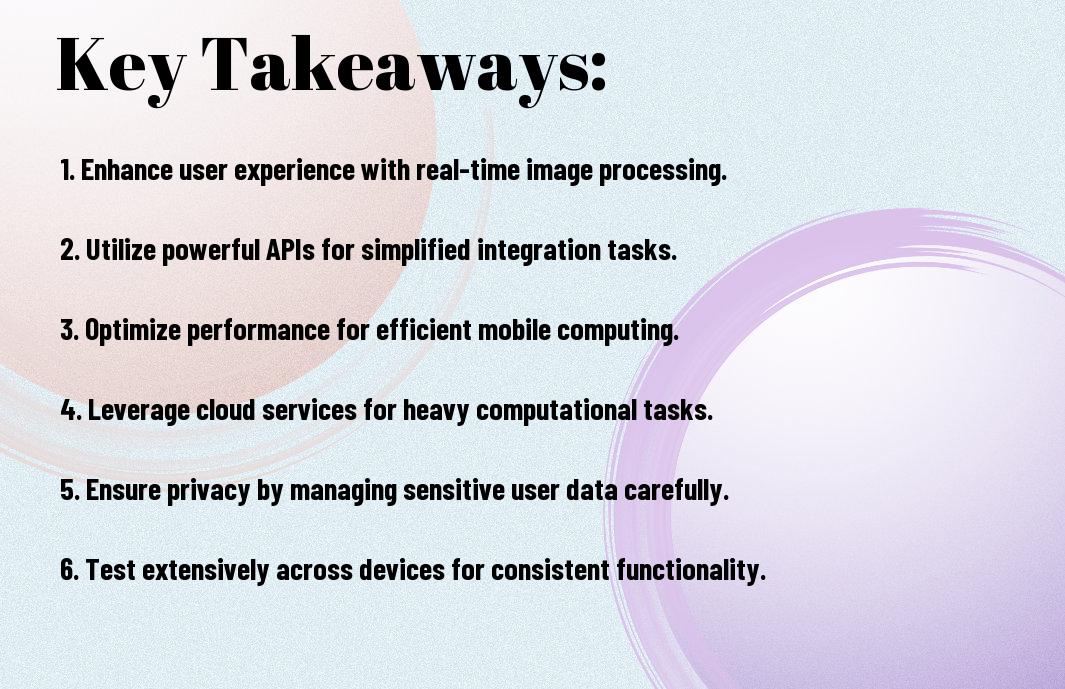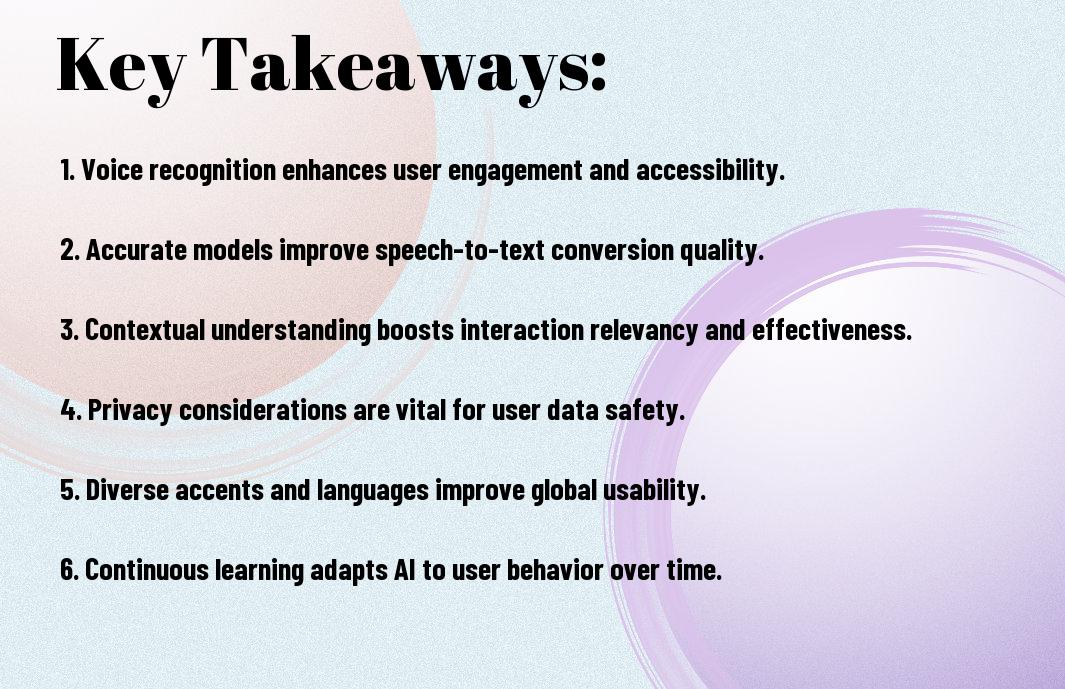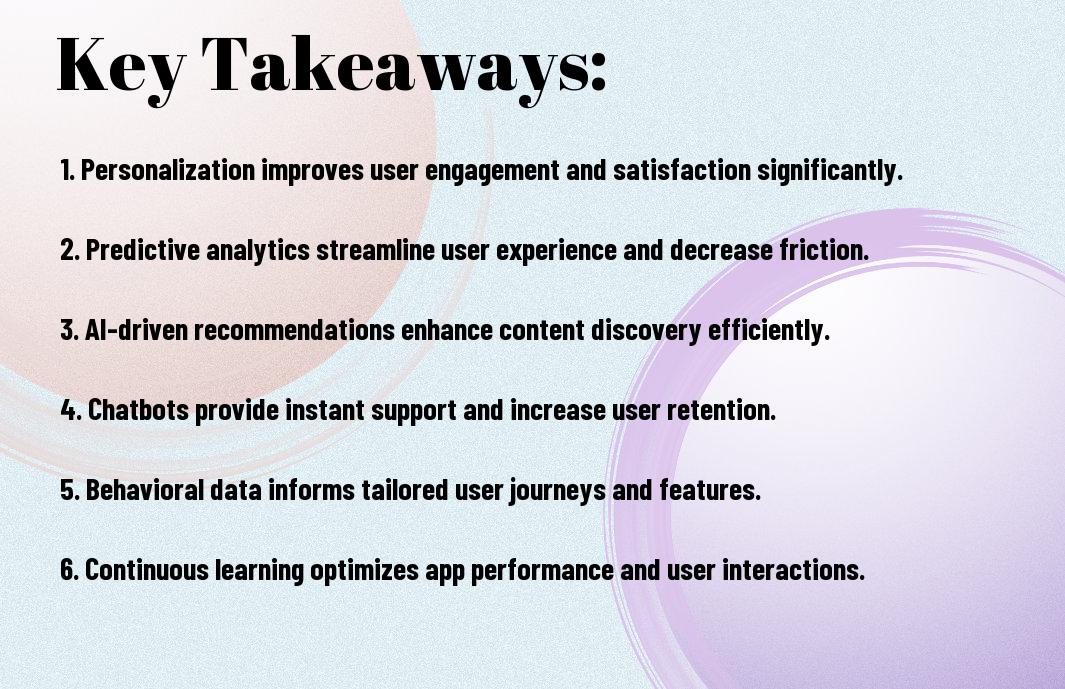You’re looking to enhance your mobile application with artificial intelligence, and you want to know where to start. Integrating AI models can seem complex, but with the right approach, you can unlock new capabilities and improve user experience. As you begin on this journey, you’ll need to consider your application’s specific needs and choose the right AI models to achieve your goals, and this post will guide you through the process, helping you make informed decisions about your AI integration strategy.

Key Takeaways:
- Define the purpose and scope of AI integration in your mobile application to determine the type of AI model needed and ensure alignment with your app’s goals and functionality.
- Choose the right AI framework and tools, such as TensorFlow or Core ML, to develop and deploy AI models that are compatible with your mobile platform and meet performance requirements.
- Design a user-friendly interface to interact with AI models, providing clear instructions and feedback to users, and ensuring a seamless experience that enhances the overall app usability.
- Address data privacy and security concerns by implementing robust data protection measures, such as encryption and access controls, to safeguard user data used for AI model training and inference.
- Continuously monitor and update AI models to improve their accuracy and performance, using techniques such as model retraining and updates, to ensure the AI-powered features remain effective and relevant over time.
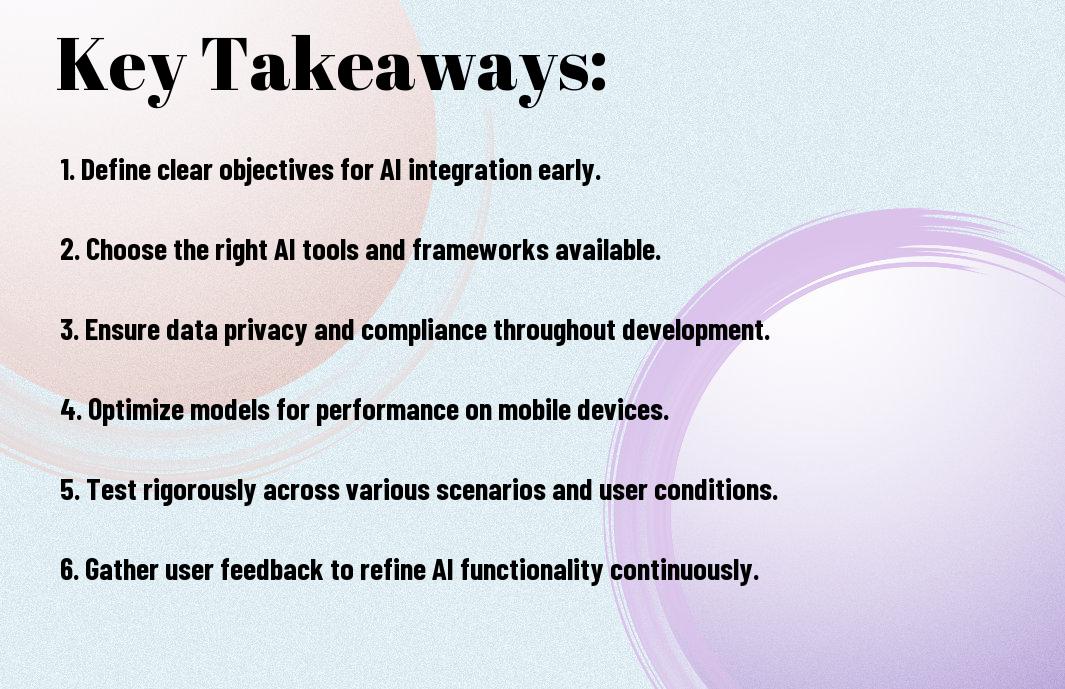
AI Model Selection
To integrate AI into your mobile application, you need to select the right model. You can learn more about this process in our article How to Integrate AI into Your App: 7 Steps Guide, which provides a comprehensive overview of the integration process.
Popular Mobile AI Frameworks
The most popular frameworks for mobile AI development are TensorFlow, Core ML, and ML Kit, which offer a range of tools and resources to help you build and deploy AI models in your app.
Model Size and Performance Trade-offs
Mobile app developers often face trade-offs between model size and performance, as larger models can provide more accurate results but may slow down your app.
A key consideration when selecting an AI model is the balance between model size and performance, as you want your app to be responsive and efficient while still providing accurate results, so you need to evaluate your options carefully to choose the best model for your specific use case.
Technical Requirements
While integrating AI models into your mobile application, you’ll need to consider various factors, as outlined in A Complete Guide to How to Integrate AI Into Your App, to ensure seamless execution.
Hardware Specifications
Above all, your device should have sufficient processing power and memory to handle AI-driven tasks, enabling you to run complex models efficiently on your mobile application.
Software Dependencies
For successful integration, you’ll need to install specific software libraries and frameworks that support AI model development, such as TensorFlow or Core ML, to power your mobile application.
Even with the right hardware and software in place, you’ll still need to ensure that your development environment is properly configured to handle the unique demands of AI model integration, which may involve installing additional tools and plugins to support tasks like model training and testing, allowing you to effectively integrate AI into your mobile application.
Implementation Process
After selecting the AI model, you can proceed with integrating it into your mobile application, which involves several steps that you need to follow carefully to ensure seamless functionality.
Model Preparation
Beneath the surface of your application, you need to prepare your AI model by training and testing it with relevant data to ensure it provides accurate results and integrates well with your app’s existing infrastructure.
API Integration
Meanwhile, you will need to integrate your AI model with your application’s API, which allows you to access the model’s functionality and retrieve results, enabling you to leverage the power of AI in your mobile app.
Another important aspect of API integration is handling requests and responses, as you will need to send input data to the AI model and receive output data, which you can then use to update your application’s UI and provide a seamless user experience, and you should consider using established APIs and frameworks to simplify this process and ensure your application is scalable and maintainable.
Performance Optimization
Not all AI models are created equal, and optimizing their performance is key to a seamless user experience in your mobile application.
Model Compression Techniques
Betwixt the various methods available, you’ll find that model pruning and quantization can significantly reduce the size of your AI models, making them more efficient for mobile use.
Memory Management
Modeled after the principles of efficient data handling, you’ll want to ensure that your application’s memory usage is optimized to prevent crashes and slow performance.
Plus, by implementing strategies such as caching and lazy loading, you can further improve your application’s memory management, allowing your users to enjoy a smoother experience when interacting with your AI-powered mobile application, and you can achieve this by carefully monitoring your app’s memory usage and adjusting your strategies accordingly to get the best results for your users.
User Experience Design
All aspects of user experience design must be considered when integrating AI models into your mobile application, as it directly impacts your users’ overall satisfaction and engagement with your app.
Response Time Management
Between the time a user interacts with your app and the time they receive a response, you must optimize the AI model’s processing speed to ensure a seamless experience, as slow response times can lead to frustration and app abandonment.
Interface Adaptation
Around the AI model’s capabilities, you should design an interface that is intuitive and easy to use, allowing your users to easily interact with the AI-powered features and understand the results.
With a well-designed interface, you can enhance your users’ experience and encourage them to explore the AI-driven features of your app, which can lead to increased user engagement and loyalty, as you provide them with a personalized and dynamic experience that meets their needs and expectations.
Security Measures
Once again, as you integrate AI models into your mobile application, you must prioritize security to protect your users’ data and prevent potential threats.
Data Protection
With the increasing use of AI models, you need to ensure that your users’ data is encrypted and stored securely, adhering to strict data protection policies to maintain their trust.
Model Access Control
Driven by the need for security, you should implement access controls to restrict unauthorized access to your AI models, ensuring that only authorized personnel can modify or update them.
Consequently, as you implement model access control, you will be able to monitor and track all changes made to your AI models, allowing you to identify and address any potential security vulnerabilities, and thereby protecting your application and users from potential threats.
Conclusion
As a reminder, you now have the knowledge to integrate AI models into your mobile application. You can leverage AI to enhance your app’s functionality, improving your users’ experience. By following the steps outlined, you will be able to successfully incorporate AI models, making your application more efficient and intelligent, and ultimately, taking your business to the next level with your newly acquired skills.
FAQ
Q: What are the initial steps to integrate AI models into my mobile application?
A: To integrate AI models into your mobile application, start by defining the specific AI functionality you want to implement, such as image recognition, natural language processing, or predictive analytics. Next, choose a suitable AI framework or library that supports your mobile platform, like Core ML for iOS or TensorFlow Lite for Android. Ensure your development team has the necessary skills and expertise in AI and mobile app development. Finally, plan the integration process, considering factors like data privacy, security, and user experience.
Q: How do I select the most appropriate AI model for my mobile application?
A: Selecting the right AI model for your mobile application involves several considerations. First, identify the specific task or problem you want the AI to solve. Then, evaluate different AI models based on their accuracy, complexity, and compatibility with your mobile platform. Consider factors like model size, computational requirements, and power consumption, as these can impact your app’s performance and user experience. You may also need to compare models from different providers or develop your own custom model using machine learning frameworks like TensorFlow or PyTorch. Additionally, ensure the chosen model aligns with your app’s goals and enhances its functionality without compromising security or privacy.
Q: What are the key challenges and considerations when deploying AI models in a mobile application?
A: When deploying AI models in a mobile application, several challenges and considerations arise. One key challenge is ensuring the model’s accuracy and reliability in real-world scenarios, which may involve continuous model training and updates. Another consideration is data privacy and security, as AI models often process sensitive user data. You must implement robust security measures to protect this data and comply with relevant regulations like GDPR or CCPA. Furthermore, optimizing the model for mobile devices is crucial to prevent increased battery consumption, heat generation, or slower performance. Regular testing and user feedback are also vital to identify and address any issues that may arise after the deployment of the AI-powered features.