Adding captions to your TikTok videos is essential for boosting engagement, accessibility, and viewer comprehension.
Whether you're new to content creation or a seasoned TikTok creator, video captions can enhance your video content and improve your reach on the platform. It’s okay if you haven’t been adding them – there’s no better time to learn than right now.
So, in this article, we will guide you through the step-by-step process of adding captions to your next TikTok post.
What are TikTok captions?
TikTok captions refer to the text overlay or subtitles that appear on videos. These captions transcribe audio content, providing a written representation of your voice, music, or other sounds.
@rorybradshaw_ I’ve left the Onyibo diet at home 😋 #fulldayofeating #whatieatinaday #healthylifestyle #nigeria #lagos #nigerianfood #fitness #wellbeing
Why are captions important on TikTok?
Captions are crucial for several reasons:
- Enhancing accessibility: Captions make your TikTok videos accessible to a wider audience, including individuals who are deaf or hard of hearing. By adding captions, you increase the pool of people that can enjoy and engage with your content.
- Increasing engagement: Did you that 75 percent of Internet users watch videos with the sound off for varying reasons? Captions are a necessity for capturing the attention of these viewers. Viewers who can follow along without needing the sound are likelier to stay and interact with your video. Engaging captions can also entice viewers to turn the sound on, further increasing their interaction with your content.
- Improving comprehension: Captions help clarify the audio content of your videos, which is particularly beneficial for several reasons.
- One, non-native speakers who are better with written over spoken English will find it helpful.
- Two, you can take those clips with poor audio and give them new life with captions.
- Third, viewers in noisy environments or who can’t turn their volume up will be grateful for the captions.
- Last but not least, captions help ensure that your message is understood clearly. This is especially important for educational or informative videos where precise comprehension is key.
- Boosting SEO and discoverability: The TikTok algorithm favors content that keeps viewers engaged longer, and captions can contribute to this by making your videos more accessible and understandable. Moreover, captions can include keywords and phrases relevant to your content, which can help your videos appear in search results and on the For You Page (FYP), boosting your TikTok SEO.
- Enhancing viewer experience: Captions can also improve the overall viewer experience by providing context and emphasizing key points. This can be particularly useful in storytelling or complex narratives where viewers might miss important details. Well-placed captions can highlight crucial moments, punchlines, or instructions, making your video more enjoyable and effective.
How to edit TikTok captions onto videos in-app
TikTok's editing features make it possible to add captions directly within the app, with varying degrees of easiness.
How to add captions manually on TikTok
Here’s a quick tutorial for adding captions manually:
Step 1: Launch the TikTok app and select the video you want to add captions to. This could be a new video you're about to create or an existing one you want to edit.
Step 2: Once you’re satisfied with your video, tap the checkmark to edit your post.
Step 3: Tap the Edit button in the panel on the right of the screen, then the Text button, to add text overlays to your video.
Step 4: Enter the text you want to appear as captions. You can customize the text by changing its style, color, and position to fit your video's aesthetic.
Step 5: Drag the text to your desired position on the screen. You can also set the duration for how long each caption appears by tapping the text and adjusting the timeline.
Step 6: Once you're satisfied with the captions, watch the video to double-check for typos, then tap Next to proceed.
Step 7: Fill in the details with relevant TikTok hashtags along with the other settings, then tap Post to share your video.
Although manual captions can be quite labor-intensive, there are ways to use them creatively that don’t require captioning every single word you say.
@haikettua_atl We all need to socialize sometimes and I prefer at my own place. #House #cleaningtiktok #cleanwithme #dreamhome #bedroom #homesweethome #renovation #luxurycandles #furniture #newhouse #housetour #contentcreator #apartmenttour #houseoftiktok #stanley #organize #interiordecor #lamp #vintage #smarthome #livingroom #realtor #homestyle #apartmenttherapy #realestate #wellness #nesting #homefind #cleaning #midcenturymodern
How to add captions automatically
Here’s a quick tutorial for the auto-caption feature:
Step 1: Open the TikTok app and either create a new video or select an existing one from your drafts.
Step 2: Once you’re done editing your video, just before you post, look for the signs that you have access to the auto-captions feature (you should). You’ll be able to tell if, in the More options section, you can see the options for Select video language – that means TikTok will automatically transcribe the audio in your video and generate captions in the language you choose.
Unfortunately, you can’t review the auto-generated captions for accuracy or change them visually to match your video. However, this option is still better than no captions at all.
Once you've posted your video, double-check that the auto-captions showed up. If possible, pop a note in your comments that viewers should “make sure their captions are on.”
Adding captions to TikTok videos with third-party apps
Captioning TikTok videos on the official app is quite time-consuming, especially if you want everything to look perfect and well-adjusted.
For that reason, there are plenty of third-party editing apps for mobile and desktop that make the process more straightforward.
Here are some things to consider when choosing a third-party app:
- TikTok’s algorithm isn’t a big fan of videos with pre-existing captions, which rules out several video editing tools. This might not hurt creators with large followings, but if you’re just starting out, you need as much leverage as possible.
- With third-party apps, you might be unable to keep your video's quality.
- Editing apps can be expensive, depending on which you choose, so if you want to keep adding captions, it’s best to go with the option that hits the middle ground of pricing and functionality.
3 apps you can use to add captions to TikTok videos
Here are some third-party apps to consider for editing captions into your TikTok videos, available on both iOS and Android.
CapCut
The best free app for addin
Recommended Story For You :
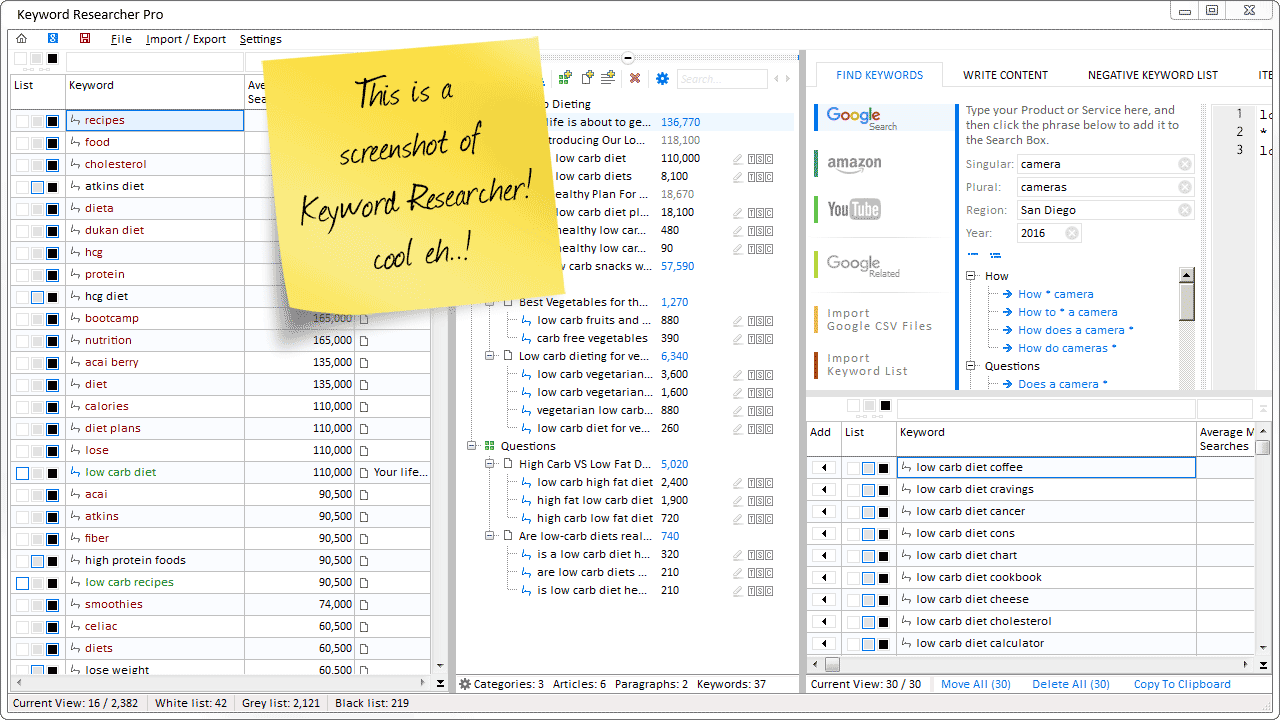
Organize Keywords and Import CSV Files from the Google Keyword Planner
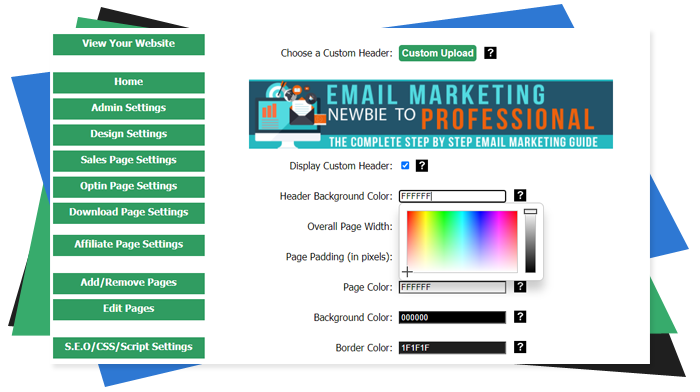
The Most Affordable And Easiest User Friendly Page Builder You Will Ever Use!

Instant WordPress Theme That Matches Your Website
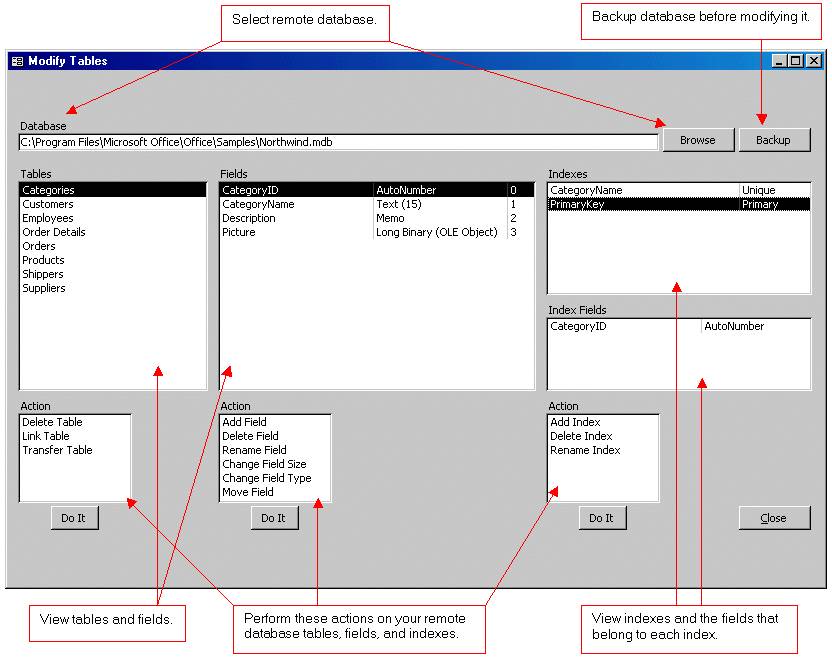
Wizard to Manage Remote Backend MS Access Database Tables Fields and Indexes

If you had an aisle-by-aisle grocery list wouldn't you spend less money on impulse items?

everything you need to create a professional corporate look mini-site is there.

Unlock Your Networking Potential with GNS3Vault
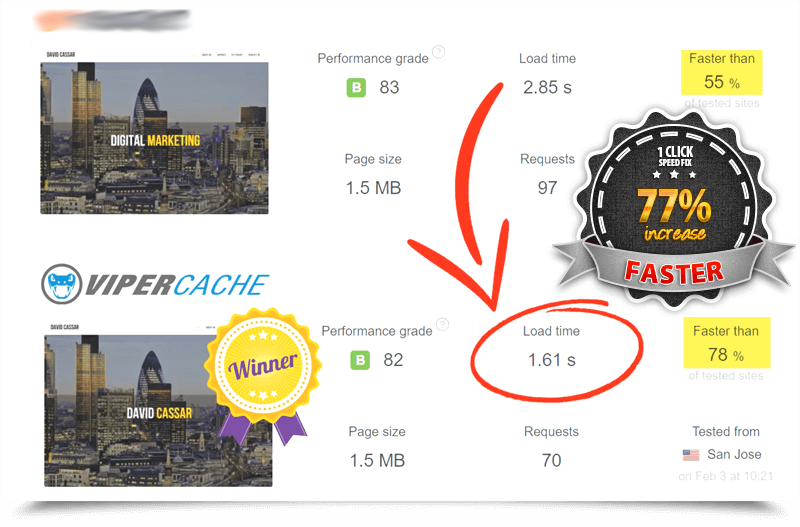
Viper Cache Was 77% Faster Than The Competetion

Understanding Stock Market Shorting eBook



