As you develop and use mobile apps, you consider the user experience, and with AI solutions, you can significantly enhance accessibility. You can leverage AI-powered tools to create more inclusive and user-friendly apps, allowing your users to interact with them effortlessly. By integrating AI-driven features, you can improve navigation, provide personalized assistance, and expand your app’s reach to a broader audience, making it more accessible and enjoyable for everyone. You can make a significant impact on your users’ experience with AI-driven accessibility solutions.
Key Takeaways:
- Implementing AI-powered solutions can significantly enhance the accessibility of apps for users with disabilities, providing them with a more inclusive and engaging experience.
- AI-driven tools can help automate tasks such as image description, speech-to-text, and text-to-speech, making apps more usable for people with visual or hearing impairments.
- AI-powered chatbots and virtual assistants can assist users in navigating apps, providing personalized support and guidance to ensure a seamless user experience.
- Integrating AI solutions can also help app developers identify and address accessibility issues early on, reducing the need for costly redesigns and updates down the line.
- By leveraging AI to enhance accessibility, app developers can expand their user base, improve user satisfaction, and contribute to a more inclusive and equitable digital landscape.
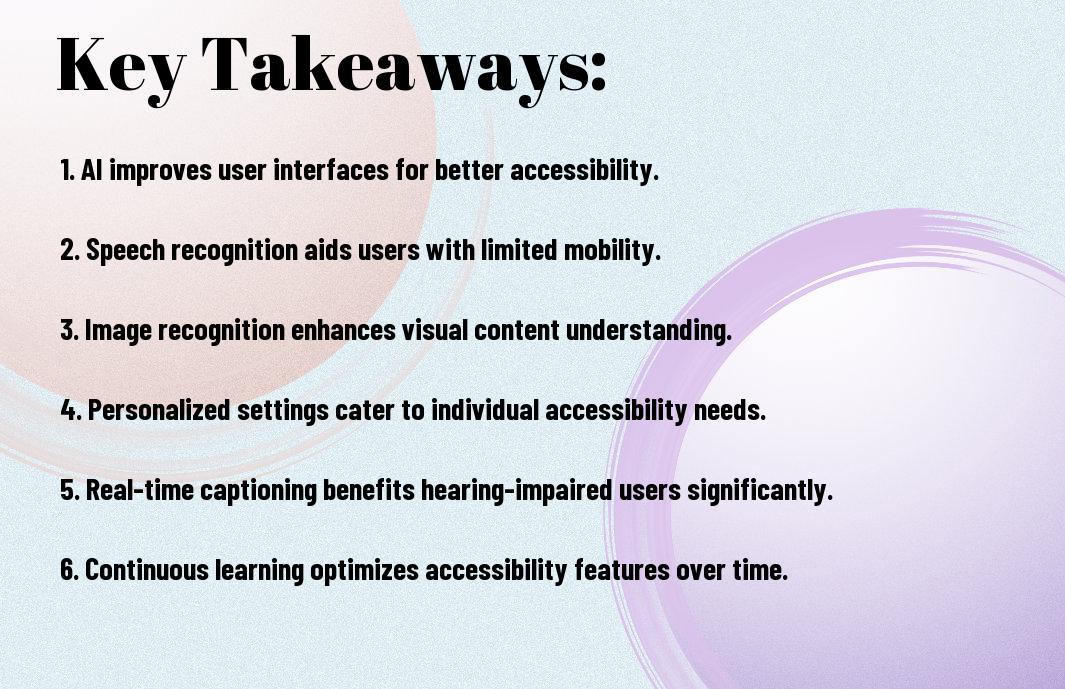
AI-Powered Accessibility Features
A key aspect of enhancing accessibility in apps is the integration of AI solutions, which can be explored in depth through resources such as The Impact of AI and Machine Learning on Advancing Digital Accessibility, allowing you to understand how AI enhances your app’s accessibility.
Voice Recognition Integration
On the forefront of accessibility features, you’ll find voice recognition integration, enabling users to interact with your app using voice commands, making it easier for you to navigate and use your app.
Gesture Control Systems
An innovative approach to accessibility is the implementation of gesture control systems, allowing users to control your app with gestures, providing an alternative to traditional interaction methods, making your app more accessible to you.
Also, as you research deeper into gesture control systems, you’ll discover that these systems can be customized to meet specific user needs, allowing you to personalize your app’s accessibility features, ensuring that your app is usable by a wide range of users, including those with disabilities, making your app more inclusive and user-friendly for you.
Machine Learning for User Adaptation
If you’re looking to create a more inclusive app, machine learning can help. You can use it to analyze user behavior and adapt your app’s interface to meet individual needs.
Behavioral Pattern Analysis
Analytically, you can use machine learning algorithms to identify patterns in user behavior, enabling you to understand how users interact with your app and make data-driven decisions to improve accessibility.
Personalized Interface Adjustments
Accordingly, you can make adjustments to your app’s interface based on individual user preferences, such as font size or color scheme, to create a more comfortable and accessible experience for your users.
Further, by implementing personalized interface adjustments, you can significantly enhance the overall user experience, allowing users to customize the app to suit their needs and abilities, and as a result, you can increase user engagement and satisfaction with your app.
Visual Assistance Solutions
Now, you can leverage AI-powered visual assistance solutions to make your app more accessible. These solutions can help users with visual impairments navigate and interact with your app more easily.
Object Recognition Tools
About the object recognition tools, you will find that they can identify and describe objects, text, and scenes, enabling users to better understand their surroundings and interact with your app.
Color Enhancement Technology
Coloring your app with a more accessible palette, you can use color enhancement technology to adjust contrast, brightness, and saturation, making it easier for users with visual impairments to navigate.
Also, with color enhancement technology, you can provide your users with customizable color schemes, allowing them to personalize their experience and optimize it to their individual needs, thereby enhancing their overall interaction with your app.
Audio Processing Capabilities
Many apps can benefit from AI-powered audio processing, enabling you to create more inclusive and engaging experiences for your users. You can leverage AI to enhance audio quality, reduce background noise, and provide personalized audio feedback.
Speech-to-Text Conversion
Along with advancements in AI, you can now implement speech-to-text conversion in your app, allowing users to interact with your platform using voice commands, and you can provide text-based feedback in response.
Sound Pattern Recognition
Capabilities such as sound pattern recognition enable you to identify and respond to specific audio cues, creating a more immersive experience for your users, and you can use this feature to trigger actions or provide feedback.
At the heart of sound pattern recognition lies the ability to analyze and interpret complex audio signals, allowing you to create customized responses to various sounds, and you can use this technology to enhance your app’s accessibility features, providing your users with a more intuitive and engaging experience.

Cognitive Support Features
Unlike traditional app designs, AI-powered cognitive support features can significantly enhance your user experience by providing personalized assistance and accommodations.
Simplified Navigation Systems
One of the key benefits of AI-driven apps is that they can offer you intuitive and easy-to-use navigation systems, making it simpler for you to find what you need.
Memory Assistance Tools
With the help of AI, you can utilize memory assistance tools that aid you in recalling important information, such as passwords or scheduled events, making your interaction with the app more seamless.
Systems that incorporate memory assistance tools can learn your habits and preferences over time, allowing you to receive tailored suggestions and reminders, thereby enhancing your overall app experience and helping you to stay organized and focused on your goals.
Real-Time Language Processing
To enhance accessibility in your apps, you can leverage AI-powered real-time language processing, enabling users to interact more intuitively with your platform.
Translation Services
Behind the scenes, AI-driven translation services facilitate seamless communication across languages, allowing you to reach a broader audience and make your app more inclusive.
Communication Aids
Beside traditional translation, AI-powered communication aids, such as speech-to-text and text-to-speech, can significantly improve the user experience for individuals with disabilities, enabling you to cater to diverse needs.
This technology can be particularly beneficial for users who are deaf, hard of hearing, or have speech disabilities, as it provides them with alternative means of communication, allowing you to create a more accessible and user-friendly environment in your app.
To wrap up
Ultimately, you can significantly enhance accessibility in your apps with AI solutions, allowing you to create a more inclusive experience for your users. By leveraging AI-powered tools, you can improve navigation, provide personalized assistance, and ensure your app is usable by everyone, regardless of their abilities. As you integrate AI solutions, you will be able to expand your reach and provide a better experience for your users.
FAQ
Q: What are the benefits of using AI solutions to enhance accessibility in apps?
A: The benefits of using AI solutions to enhance accessibility in apps are numerous. AI-powered tools can help improve the user experience for people with disabilities by providing features such as image recognition, text-to-speech functionality, and predictive text. These features enable users with visual or hearing impairments to interact with apps more easily. Additionally, AI-driven accessibility solutions can help app developers identify and fix accessibility issues, ensuring that their apps are compliant with accessibility standards and guidelines. By incorporating AI solutions, app developers can expand their user base and improve overall user satisfaction.
Q: How can AI-powered chatbots be used to improve accessibility in apps?
A: AI-powered chatbots can be used to improve accessibility in apps by providing users with an alternative means of interacting with the app. Chatbots can be designed to understand natural language and respond to user queries, allowing users to access information and perform tasks without having to navigate complex menus or interfaces. For users with disabilities, such as those with mobility or dexterity impairments, chatbots can be a game-changer, enabling them to interact with apps more easily and independently. Furthermore, chatbots can be integrated with other accessibility features, such as speech-to-text functionality, to provide a more comprehensive accessibility solution.
Q: Can AI solutions help app developers identify and fix accessibility issues in their apps?
A: Yes, AI solutions can help app developers identify and fix accessibility issues in their apps. AI-powered tools can analyze app code and identify potential accessibility issues, such as inadequate color contrast, insufficient font sizes, or missing alt text for images. These tools can also provide developers with recommendations for fixing these issues and improving overall app accessibility. Additionally, AI-driven accessibility testing tools can simulate user interactions and identify issues that may not be immediately apparent to developers. By leveraging AI solutions, app developers can ensure that their apps are accessible to a wider range of users and comply with accessibility standards and guidelines, such as the Web Content Accessibility Guidelines (WCAG 2.1).