You’re likely using PDFs to promote your products or services, but are they effectively driving sales? Your goal is to create engaging content that resonates with your audience and ultimately boosts your bottom line. By following a strategic approach, you can craft compelling PDFs that capture attention, build trust, and convert leads into customers, increasing your sales and growing your business. This post will guide you through the process, helping you to create effective PDFs that achieve your marketing objectives.
Key Takeaways:
- Design and layout play a significant role in creating compelling PDFs, as they can either engage or deter potential customers, making it imperative to balance content and visuals effectively to increase sales.
- Optimizing PDFs for mobile devices is vital, as many customers access and view PDFs on their smartphones or tablets, and a poorly optimized PDF can lead to a negative user experience and decreased sales.
- Using clear and concise language, along with relevant images and graphics, can help to communicate the value proposition effectively and persuade potential customers to make a purchase, ultimately driving sales and revenue growth.
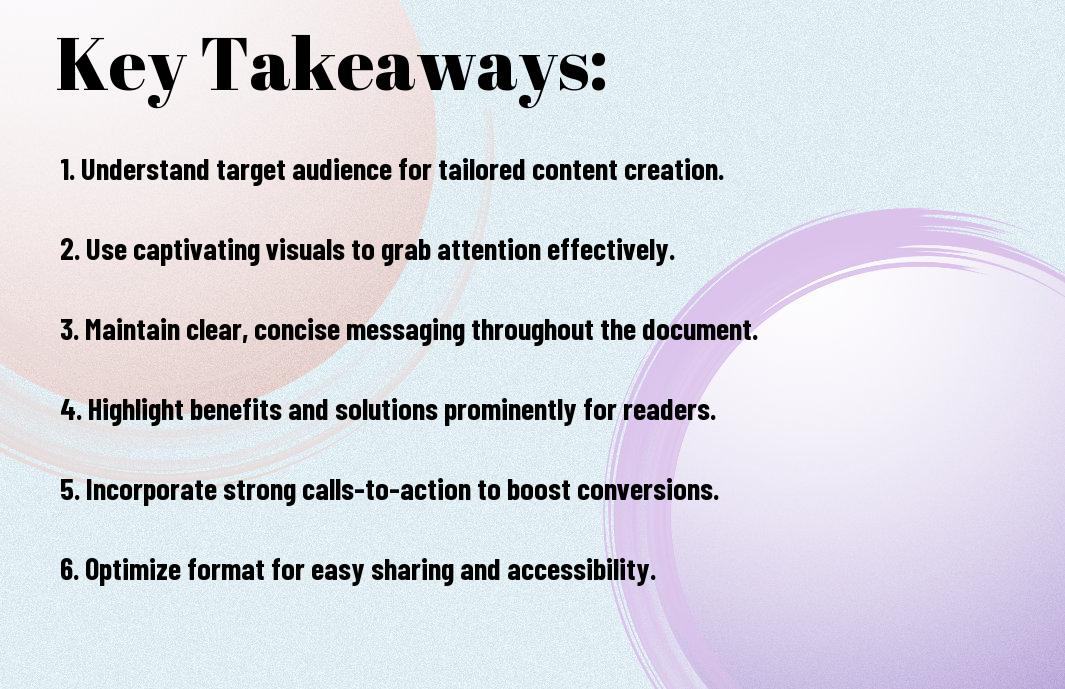
PDF Design Fundamentals
For creating compelling PDFs, you need to understand the basics of design. Your PDF’s design can make or break its effectiveness in increasing sales. You should consider the overall aesthetic and user experience to engage your audience.
Visual Hierarchy and Layout
Visually, you want to create a clear and organized structure that guides the reader through your content. You can achieve this by using headings, subheadings, and whitespace to create a visual hierarchy and layout that is easy to follow.
Color Psychology for Conversion
Along with layout, the colors you choose can greatly impact the effectiveness of your PDF. You should select colors that evoke the desired emotions and actions from your audience, such as trust, excitement, or urgency.
Design your color scheme with conversion in mind, considering how different colors can influence your audience’s perception and behavior. You can use colors to draw attention to key elements, such as calls-to-action or promotions, and to create a consistent brand image that resonates with your target audience.

Content Structure for Impact
Some of the most effective PDFs follow a well-planned content structure that engages your audience and motivates them to take action, increasing your sales potential.
Headline and Hook Creation
For instance, you can craft a compelling headline that grabs your readers’ attention and draws them into your content, making them more likely to read on and consider your offer.
Storytelling Elements
Between the introduction and the conclusion, you can use storytelling elements to make your content more relatable and interesting, helping you build a connection with your audience.
To take your storytelling to the next level, you can use anecdotes, metaphors, or real-life examples that illustrate your points and make your content more memorable, allowing you to leave a lasting impression on your readers and increase the chances of converting them into customers.
Sales-Driven Elements
Not all PDFs are created equal, and to increase sales, you need to incorporate elements that drive conversions. You can learn more about selling digital products with a step-by-step guide: Selling PDFs on Square, which will help you optimize your PDFs for sales.
Call-to-Action Placement
Besides the content, the placement of your call-to-action (CTA) is vital, as you want to make it easy for your readers to take the next step, and you should place your CTA strategically to encourage conversions.
Value Proposition Integration
Elements of your value proposition should be woven throughout your PDF, highlighting the benefits and unique solutions you offer, and you can use this to differentiate your product and attract potential customers.
It is crucial to clearly communicate your value proposition in your PDF, as this will help you build trust with your audience and increase the chances of converting them into customers, and you can achieve this by using persuasive language and highlighting the key benefits of your product or service.
Technical Optimization
All aspects of your PDF matter, and optimizing them can increase your sales, learn more about How to Sell PDFs Online: A Step-by-Step Guide to improve your strategy.
File Size and Loading Speed
Any delay in loading your PDF can deter potential buyers, so ensure your file size is optimized for fast loading speeds to keep your audience engaged.
Cross-Device Compatibility
Consistency is key when it comes to your PDF’s appearance, so you should test your PDF on various devices to ensure it looks great on all of them.
Also, as you test your PDF’s compatibility, you’ll be able to identify and fix any issues that might affect your buyers’ experience, allowing you to provide a seamless and professional experience across all devices, which can help increase your sales and boost your reputation as a seller of high-quality digital products.
Interactive Features
To create engaging PDFs, you need to incorporate interactive features that capture your audience’s attention and encourage them to take action. This can include clickable elements, navigation enhancements, and other dynamic components that make your PDF stand out.
Clickable Elements
Towards making your PDF more interactive, you can add clickable elements such as buttons, links, and icons that direct your audience to your website, social media, or other relevant pages, making it easy for them to learn more about your product or service.
Navigation Enhancement
Behind the success of an interactive PDF lies effective navigation, which enables your audience to easily find the information they need, you can achieve this by using bookmarks, hyperlinks, and thumbnails that simplify the navigation process.
Considering the importance of navigation enhancement, you should focus on creating a clear and consistent structure for your PDF, using headings, subheadings, and bullet points to break up content and make it easy to scan, this will help your audience quickly find the information they need and increase the chances of them taking the desired action.
Trust Building Components
After establishing your brand’s voice, you’ll want to focus on building trust with your audience. You can learn more about creating effective lead magnets by visiting How to Create a Downloadable PDF Lead Magnet That Converts, which provides valuable insights on crafting compelling content.
Social Proof Integration
Aftwards, you’ll need to integrate social proof into your PDF, showcasing customer testimonials and reviews to build credibility and trust with your audience, making your content more relatable and trustworthy to your readers.
Data Visualization
Trusting your instincts, you’ll want to incorporate data visualization into your PDF, using charts and graphs to present complex information in a clear and concise manner, allowing your audience to quickly grasp your message.
But as you explore deeper into data visualization, you’ll find that it’s not just about presenting numbers and statistics, it’s about telling a story with your data, using visual elements to highlight key points and trends, making your content more engaging and shareable, and ultimately, increasing the effectiveness of your PDF in driving sales and conversions for your business.
To wrap up
Now that you have learned the steps to create compelling PDFs, you can enhance your sales strategy. You will be able to design and develop effective PDFs that capture your audience’s attention. By following these steps, you will increase your chances of boosting your sales and growing your business. You can apply your newfound knowledge to create high-quality PDFs that showcase your products and services, ultimately driving more sales and revenue for your business.
FAQ
Q: What is the primary goal of creating compelling PDFs in sales and marketing efforts?
A: The primary goal of creating compelling PDFs is to engage and persuade potential customers, providing them with valuable information that addresses their needs and interests, ultimately driving sales and revenue growth. A well-crafted PDF can help establish your brand as an authority in the industry, build trust with your target audience, and differentiate your products or services from those of your competitors.
Q: What are the key elements of a compelling PDF that can help increase sales?
A: A compelling PDF typically includes a clear and concise title, an attention-grabbing introduction, high-quality visuals, and relevant, engaging content that speaks directly to the needs and pain points of the target audience. Additionally, a well-structured layout, easy-to-read font, and proper use of headings, subheadings, and bullet points can enhance the readability and overall effectiveness of the PDF. Including a clear call-to-action (CTA) is also necessary to encourage readers to take the next step.
Q: How can I optimize my PDFs for search engines to improve their visibility and reach a wider audience?
A: To optimize your PDFs for search engines, it’s necessary to use relevant keywords in the title, introduction, and throughout the content. You should also include meta tags, such as author, description, and keywords, to provide search engines with more information about your PDF. Furthermore, using a clear and descriptive file name, compressing images to reduce file size, and making your PDF mobile-friendly can also improve its search engine ranking and overall accessibility.
Q: What role does design play in creating a compelling PDF, and how can I ensure my PDF looks professional and visually appealing?
A: Design plays a significant role in creating a compelling PDF, as it can help capture the reader’s attention, convey your message effectively, and reinforce your brand identity. To ensure your PDF looks professional and visually appealing, use a consistent color scheme, select a clear and readable font, and incorporate high-quality images and graphics. Avoid clutter and keep the layout clean and well-organized, using white space effectively to guide the reader’s eye through the content. You can also use design elements like icons, charts, and infographics to break up the text and make the PDF more engaging.
Q: How can I measure the effectiveness of my PDFs and use the data to improve future sales and marketing efforts?
A: To measure the effectiveness of your PDFs, you can track metrics such as download rates, open rates, and click-through rates (CTRs) using analytics tools. You can also use feedback forms or surveys to gather information about what readers found useful or engaging about the PDF, and what they would like to see improved. By analyzing this data, you can identify areas for improvement, refine your content and design, and create more targeted and effective PDFs that better meet the needs and interests of your target audience, ultimately driving more sales and revenue growth.