You’re likely using various tactics to enhance your sales strategy, but have you considered the potential of PDFs? As a sales professional, you understand the importance of effective content. Your sales efforts can be significantly improved by utilizing PDFs in your marketing approach. By leveraging PDFs, you can create engaging content, build trust with your audience, and ultimately drive more sales. In this post, you will discover how to harness the power of PDFs to take your sales to the next level.
Key Takeaways:
- Using PDFs in sales efforts can help establish authority and build trust with potential customers by providing valuable information in a professional and easily accessible format.
- PDFs can be utilized in various stages of the sales process, from lead generation to closing deals, by creating targeted content such as eBooks, whitepapers, and case studies that address specific pain points and interests.
- Measuring the effectiveness of PDFs in sales efforts is possible through tracking metrics such as download rates, engagement, and conversion rates, allowing for data-driven decisions to optimize sales strategies and improve overall performance.
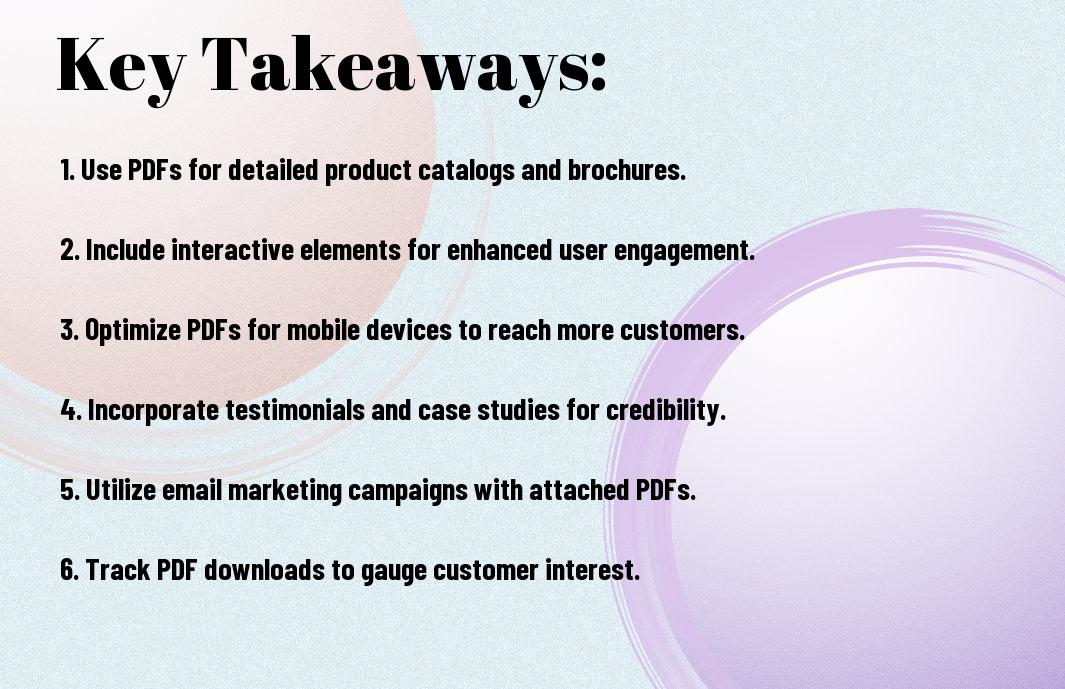
PDF as a Sales Arsenal
The effectiveness of your sales efforts can be significantly enhanced by utilizing PDFs as a key component of your strategy. You can use them to create engaging content, share information, and showcase your products in a professional and accessible format, allowing you to reach a wider audience and increase your chances of conversion.
Creating Professional Sales Presentations
Armory of tools at your disposal, PDFs can be used to create stunning sales presentations that capture your audience’s attention and convey your message with clarity and precision, enabling you to effectively communicate your value proposition and build trust with your potential customers.
Interactive Product Catalogs
Selling your products just got easier with interactive PDF catalogs that allow you to showcase your offerings in a visually appealing and engaging way, enabling you to provide your customers with a immersive experience that simulates the physical browsing experience, making it easier for them to find and purchase your products.
For instance, you can add links, videos, and other interactive elements to your PDF catalogs, making it possible for your customers to access more information about your products, watch demos, or even make a purchase directly from the catalog, streamlining the sales process and increasing the chances of conversion, ultimately boosting your sales efforts and growing your business.
Data-Driven PDF Strategies
One effective way to enhance your sales efforts is by utilizing data-driven PDF strategies, which can be learned from resources such as How to Sell PDFs Online (+ Design, Sales, and Marketing …, to optimize your approach and increase your revenue.
Analytics and Tracking Implementation
Tracing the performance of your PDFs is necessary to understanding your audience’s behavior, and you can achieve this by implementing analytics tools to monitor your PDFs’ engagement and conversion rates, allowing you to refine your strategy.
Customer Engagement Metrics
Between the various metrics available, you can track the number of downloads, time spent on each page, and social shares to gauge your audience’s interest in your content, helping you to identify areas for improvement.
Due to the importance of customer engagement metrics, you can explore deeper into the data to understand your audience’s preferences, such as the most popular topics or formats, and adjust your content strategy to better cater to their needs, ultimately leading to increased sales and customer satisfaction.
Sales Enablement Through PDFs
Unlike other file formats, PDFs offer a secure and reliable way to share sales content, ensuring that your team has access to the most up-to-date information. You can create PDFs that showcase your products, services, and company story, making it easier for your sales team to close deals.
Mobile-Optimized Documents
With the rise of mobile devices, you can create PDFs that are optimized for smaller screens, allowing your sales team to access important information on-the-go. You can design PDFs that are easy to navigate and view on mobile devices, making it simpler for your team to share information with clients and prospects.
Cross-Platform Accessibility
On top of being mobile-friendly, PDFs can be easily accessed across different operating systems and devices, ensuring that your sales team can view and share content seamlessly. You can rest assured that your PDFs will look and function the same way across various platforms.
This cross-platform accessibility feature of PDFs is particularly beneficial for your sales efforts, as you can share content with clients and prospects without worrying about compatibility issues. You can focus on what matters most – closing deals and growing your business, knowing that your PDFs will be easily accessible to anyone, regardless of the device or operating system they use.

Converting Prospects with PDFs
Not only can PDFs help you establish your brand as an authority in your industry, but they can also play a significant role in converting prospects into customers. You can use PDFs to provide valuable information, showcase your products or services, and build trust with your target audience.
Lead Magnet Development
Alongside other marketing materials, you can create PDF lead magnets that capture the attention of your potential customers, offering them something of value in exchange for their contact information, allowing you to follow up and nurture your leads.
Gated Content Strategy
Besides being a valuable resource, PDFs can be used as gated content, where you ask visitors to provide their contact information in order to access the PDF, helping you generate leads and build your mailing list, which you can then use to promote your products or services.
Another effective way to utilize gated content strategy is by creating a series of PDFs that provide in-depth information on a specific topic, and then requiring visitors to fill out a form to access each subsequent PDF, allowing you to track their progress and tailor your follow-up communications to their interests, increasing the chances of converting them into customers.
PDF Security and Trust Building
Once again, you’ll want to consider the security of your PDFs to establish trust with your potential customers, ensuring that your sales efforts are not hindered by concerns over data protection.
Document Protection Methods
Document security is vital, and you can achieve this by using passwords, encryption, and access controls to safeguard your PDFs from unauthorized access or tampering.
Brand Consistency Elements
Documentation consistency is key, and you can maintain this by using standardized fonts, colors, and layouts in your PDFs to reinforce your brand identity and build recognition.
At this point, you can take your brand consistency to the next level by incorporating your company’s logo, tagline, and other visual elements into your PDFs, creating a cohesive and professional image that resonates with your target audience and ultimately boosts your sales efforts.
Automation and Integration
Now that you’re utilizing PDFs in your sales efforts, it’s time to take it to the next level with automation and integration, allowing you to streamline your workflow and increase productivity.
CRM System Integration
Besides enhancing your sales process, integrating PDFs with your CRM system enables you to access and manage customer interactions more efficiently, giving you a better understanding of your customers’ needs and preferences.
Automated PDF Generation
Across various industries, automated PDF generation has become a game-changer, enabling you to create customized documents quickly and effortlessly, saving you time and resources that can be allocated to other aspects of your sales strategy.
Automation of PDF generation allows you to create personalized documents, such as invoices, quotes, and contracts, with ease, and you can use data from your CRM system or other sources to populate these documents, ensuring accuracy and consistency, and enabling you to focus on high-value tasks that drive your sales efforts forward.
To wrap up
The strategies outlined in this article will help you enhance your sales efforts using PDFs. You can now create engaging content, protect your work, and track user engagement. By implementing these 10 ways, you will be able to boost your sales and grow your business. You will be able to effectively leverage PDFs to achieve your marketing goals and increase your revenue, making your sales efforts more successful and your business more profitable.
FAQ
Q: What are the benefits of using PDFs in sales efforts?
A: Using PDFs in sales efforts can provide several benefits, including increased engagement, improved customer experience, and enhanced credibility. PDFs can be used to create interactive and visually appealing content, such as brochures, catalogs, and eBooks, that can help capture the attention of potential customers and convey complex information in a clear and concise manner. Additionally, PDFs can be easily shared and accessed across various devices, making them a convenient and versatile format for sales teams.
Q: How can I use PDFs to personalize my sales approach?
A: You can use PDFs to personalize your sales approach by creating customized content that addresses the specific needs and interests of your target audience. For example, you can create personalized PDFs that include the customer’s name, company, and industry, as well as tailored recommendations and solutions. You can also use PDFs to create interactive content, such as quizzes and assessments, that help customers identify their needs and provide personalized results. By using PDFs to personalize your sales approach, you can build stronger relationships with your customers and increase the effectiveness of your sales efforts.
Q: Can I use PDFs to track the effectiveness of my sales efforts?
A: Yes, you can use PDFs to track the effectiveness of your sales efforts by using analytics tools to monitor how customers interact with your PDF content. For example, you can use tools to track the number of times a PDF is opened, the amount of time spent viewing the PDF, and the number of pages viewed. You can also use PDFs to collect customer feedback and surveys, which can provide valuable insights into the effectiveness of your sales approach and identify areas for improvement. By using PDFs to track the effectiveness of your sales efforts, you can refine your approach and optimize your sales strategy.
Q: How can I use PDFs to build trust and credibility with my customers?
A: You can use PDFs to build trust and credibility with your customers by creating high-quality, informative, and engaging content that demonstrates your expertise and showcases your products or services. For example, you can create PDFs that provide detailed product information, case studies, and testimonials from satisfied customers. You can also use PDFs to create educational content, such as whitepapers and eBooks, that provide valuable insights and information on industry topics. By using PDFs to build trust and credibility, you can establish your company as a thought leader in your industry and increase the likelihood of customers doing business with you.
Q: Can I use PDFs to automate my sales process?
A: Yes, you can use PDFs to automate your sales process by creating automated workflows that use PDFs to nurture leads and guide them through the sales funnel. For example, you can use marketing automation tools to send targeted PDFs to customers based on their interactions with your website or previous purchases. You can also use PDFs to create automated email campaigns that provide customers with relevant and timely information, such as product updates and special promotions. By using PDFs to automate your sales process, you can save time, increase efficiency, and improve the overall effectiveness of your sales efforts.



